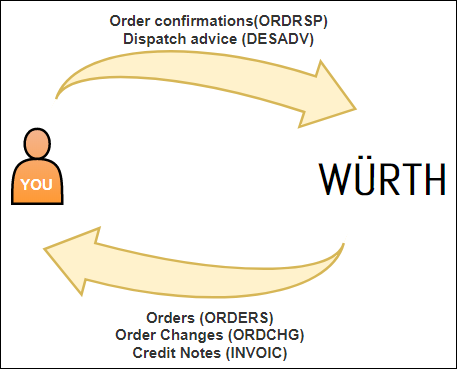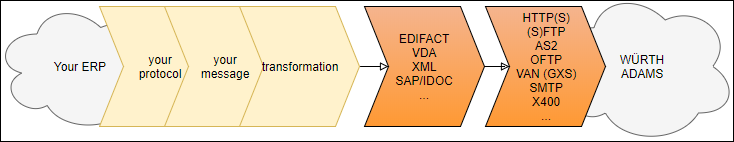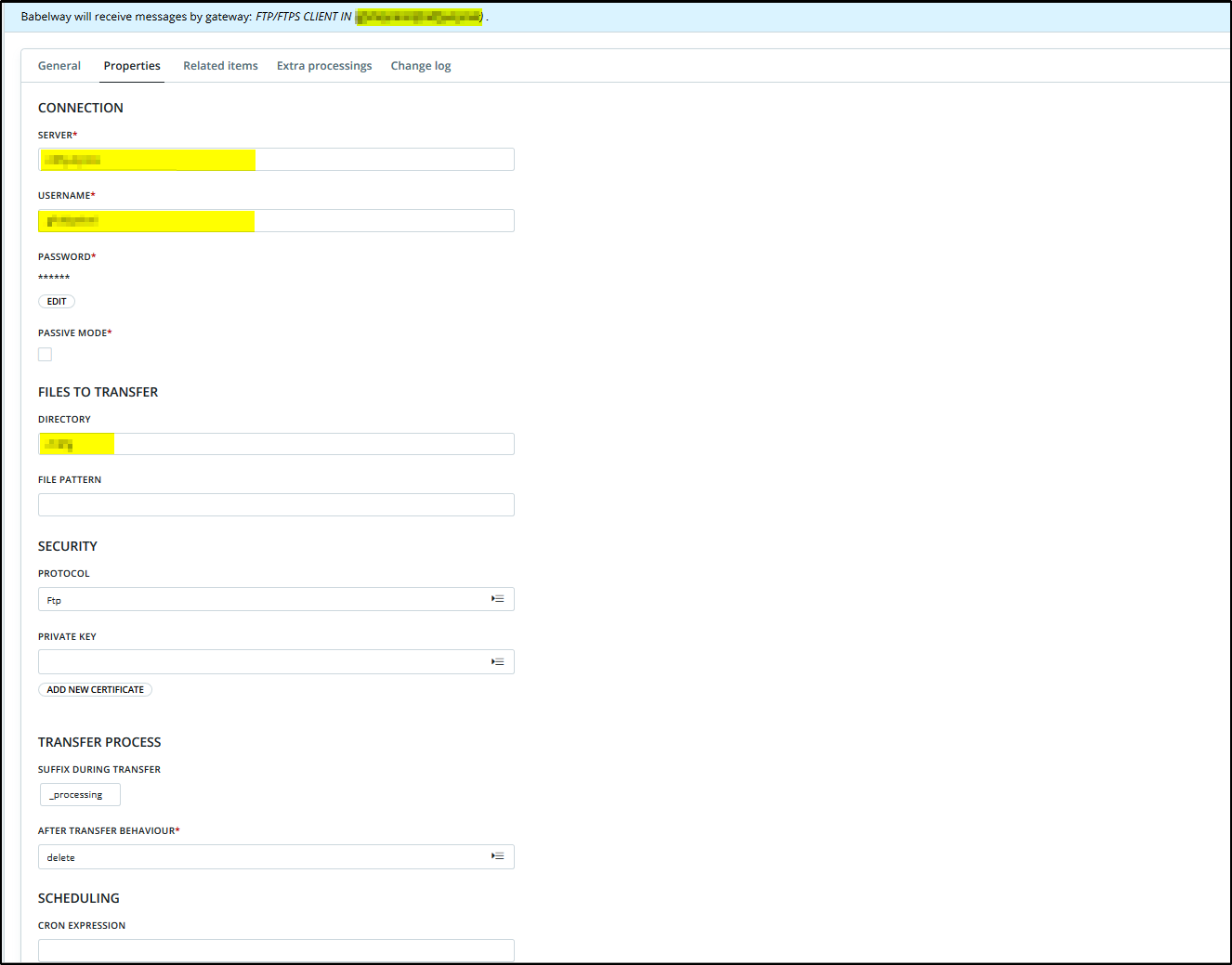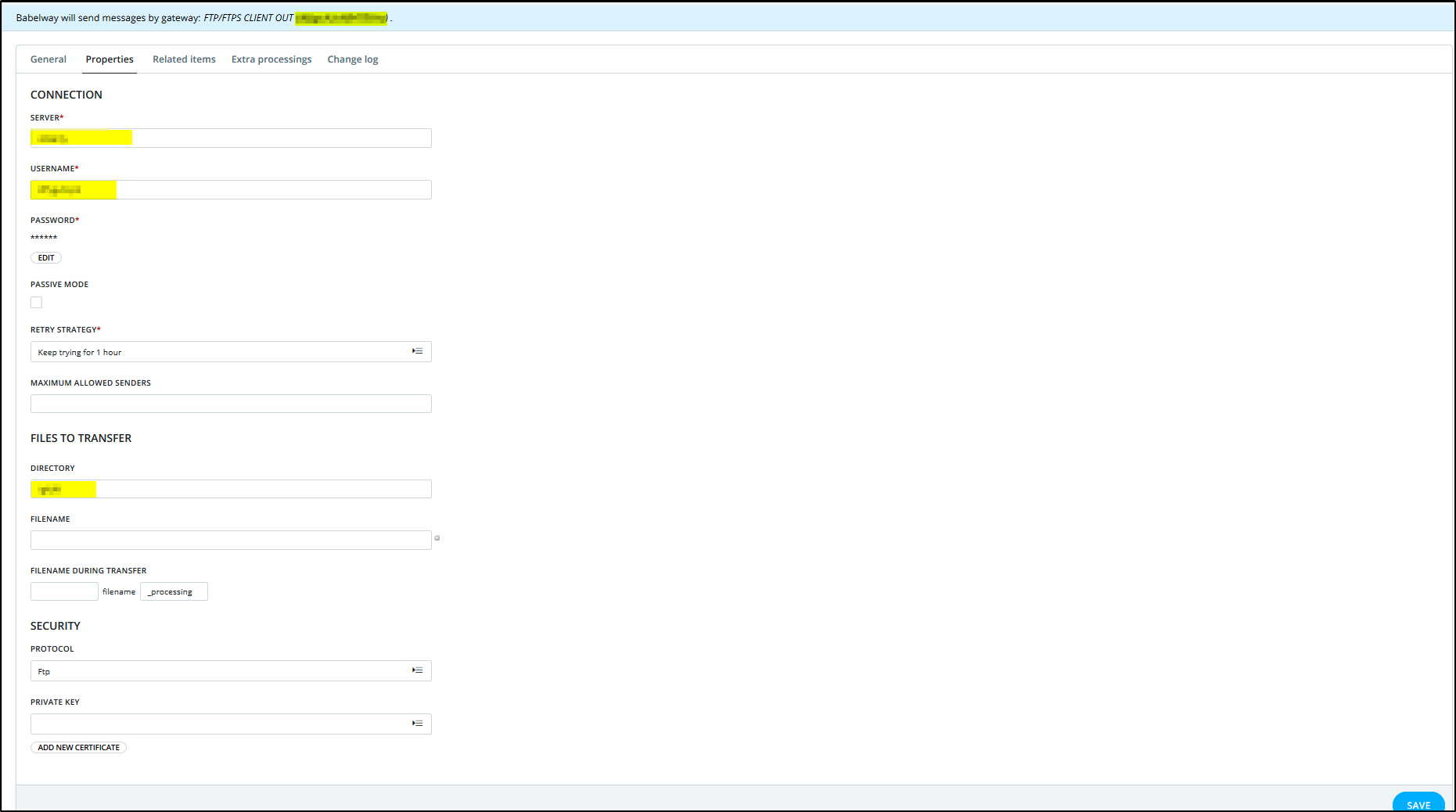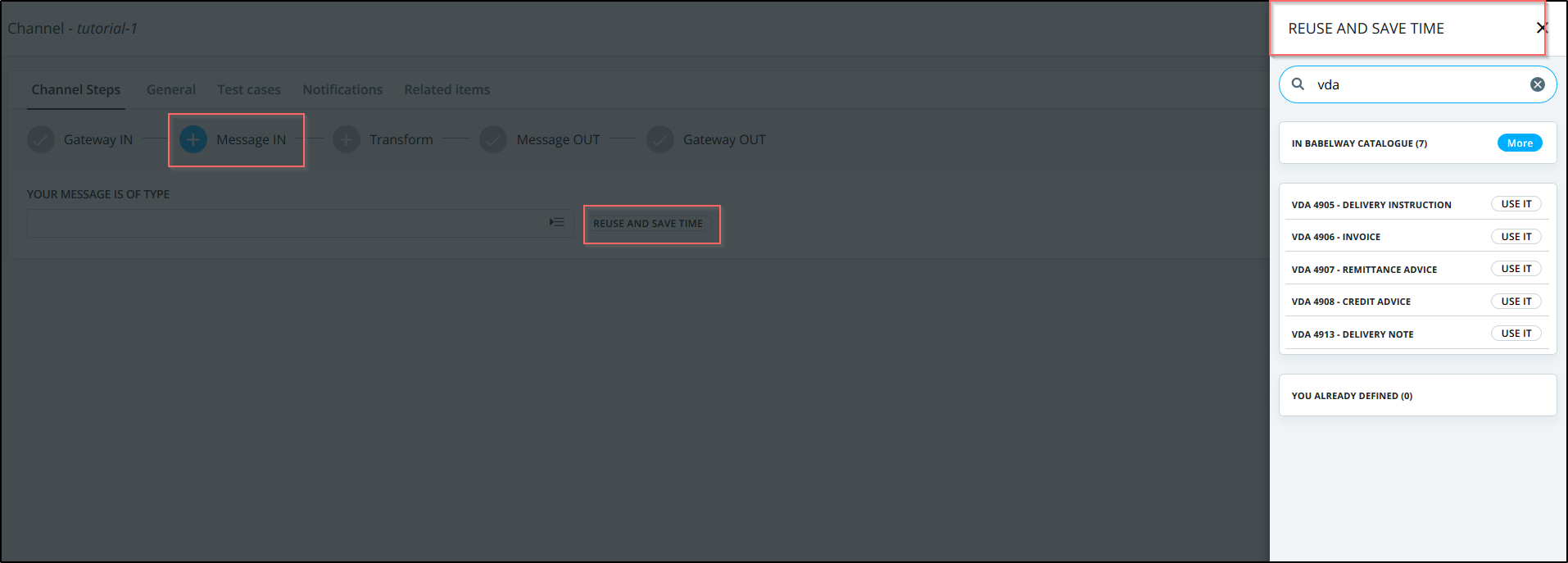This "How to" should provide you with the necessary steps to implement a working integration with Würth from scratch using Babelway.
Preferred Protocols and Message Formats. When integrating with Würth, you will be expected to send EDIFACT (version varies depending on message type), VDA, XML, SAP/IDOC messages through FTP, SFTP, OFTP, HTTP(S), AS2, SMTP, VAN (GXS) or X400. We discourage the use of VAN and X400: both involve additional costs and are only available through a special request to Würth.Würth uses a flexible EDI solution which allows them to potentially support other message formats and protocols so if you have a preferred integration method or format, you can check with them if they're willing to support it. We know of integrations with Würth using CSV for example.
Contact and Resource information.
- Würth Logistics EDI information page
- Contact to get started: einkauf@wuerth-industrie.com
Setting up your connection
You can set up a number of connections with Würth since they support HTTP(S), FTP, AS2, OFTP, VAN (GXS), and X400. We discourage the use of VAN and X400 since both involve additional costs and a special request to Würth. Your channel should look something like this:
For FTP, create an "FTP Client" gateway IN as follows. Note that Würth needs to share the information from the highlighted section with you.
In order to send content to Würth, you will need to complete the matching FTP client outgoing gateway:
Once again, you will need Würth to share the highlighted information with you. Most likely, only the directory will differ between the two gateways and you will use the same credentials to log in to their FTP server.
Whether you begin with the incoming or outgoing flow, you can test your connection by creating a dummy channel using your newly created gateway, "Not defined" message definitions and a "no transform" transformation to just ensure that you can exchange content with Würth correctly. Next, you will want to validate that you can correctly convert your format to theirs in a way that matches their requirements.
Configuring your messages
You can find all the specifications for their messages in the resources bundle. Note that Würth uses different versions of EDIFACT for different message types (for example DESADV 96A but ORDER 93A).
We recommend working with EDIFACT. However, we support all of their other message formats. Should you wish to use VDA in particular you will find it in the Babelway catalog:
This documentation is based on our integration projects but we'd love to enhance and update it with your own feedback and experience: support@babelway.com.